Overlogic Pendulo: dowsing atlas & toolkit
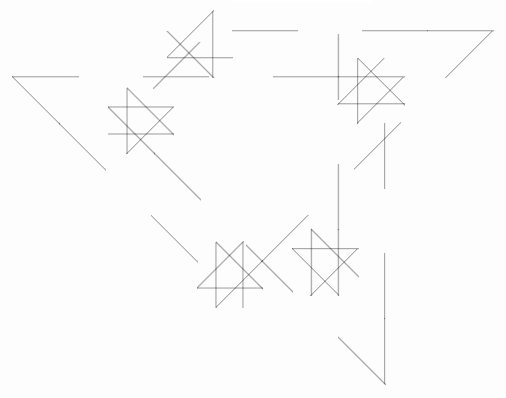
Dowsing charts huge set and editor; virtual dowsing pendulum
Keep your dowsing charts in one place and print any in a couple of clicks, instead of using freehand drawings. Use virtual pendulum on your PC.
Professional
Having printed dowsing charts for all occasions will position you like a professional and competently distinguish your services from the others.
Time economy
Carefully draw a detailed freehand chart – 10 minutes. Print it from Overlogic Pendulo – 10 seconds. And your time is priceless.
Always at hand
Upload a set of dowsing charts as an image to your phone or tablet and use in any situation by placing the pendulum above the screen.
Features
-
Huge set of charts
The program comes with more than 100 dowsing charts for a lot of real-life scenarios: from checking the reliability of the developer to determining the person's age. Multifunctional charts without labels (3 – 12 sectors) are also included in the kit.
-
Quick editing
The program allows you to set a name and description for the dowsing chart, select the colors of the sectors, font, sizes and get an image or print the result. Two separate modes for right-handed and left-handed people.
-
Virtual pendulum
Overlogic Pendulo has a «virtual pendulum» mode of operation that allows to perform a fowsing session virtually, without using a physical pendulum. The virtual pendulum works by capturing mouse/touchpad movements. Results of virtual dowsing are stored with timestamps in a separate folder.
-
Creating booklets
With Overlogic Pendulo, you can not only create, edit and save individual dowsind charts, but also but also combine charts as thematic PDF brochures – for that purpose there is a handy separate window in the program.
The program will save a lot of effort and time both for those who are professionally involved in dowsing and for those who are just starting to study it. It will be a good help for those who study dowsing.
Worth a thousand words
Overlogic Pendulo uses for calculations personal data of a very intimate nature. The program stores it locally, on your computer only — and never ever establishes any internet connections. Overlogic Pendulo respects your privacy.
Software successfully operates on Windows operating system family, starting from Windows XP (i.e. it will work on Windows XP, Windows 7, Windows 8, Windows 8.1, Windows 10 and Windows 11).
Download dowsing chart set
Tiny, but quite useful dowsing chart set, created using the Overlogic Pendulo software, is free to download.
Choose the most convenient option depending on which hand you usually use to hold the dowsing pendulum:
